Interwarehouse Transfer File - DEL 4
The Interwarehouse Transfer File defines the schedule of interwarehouse transfer trucks from each warehouse to every other warehouse. It includes the time and day that each transfer leaves and the number of days between deliveries between warehouses. This file is used to calculate total delivery time to customers for items that require transfer.
Setting up this file correctly can be somewhat more complex than setting up the Route File. The complexity is because the table includes the days to add to local delivery (the delay caused by the transfer) as opposed to the actual number of days it takes to run a route. A value of zero (or leaving it blank) is valid when a transfer does not delay a local next day delivery.
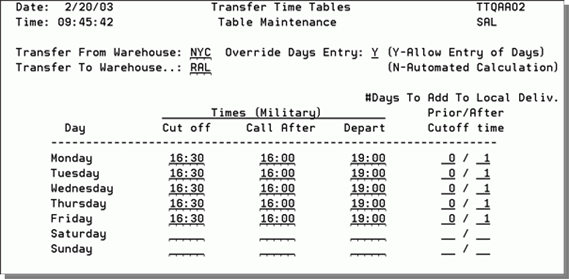
This screen depicts details of the transfer schedule between the specified warehouses.
The above sample screen can be read as follows:
- On Monday through Friday, transfers from NYC to RAL entered by 4:30 PM, add zero days to the local deliveries. Therefore, transfers from NYC to RAL on orders placed by 4:30 PM do not impact the local delivery schedules.
- On Monday through Friday, transfers from NYC to RAL entered after 4:30 PM, add one day to local deliveries.
- Days representing weekend delays are not entered on the Interwarehouse Table since they are already built into the local route schedules. If a transfer delays the order by one day, which pushes the order past the Friday cutoff on the local route, the local Route File automatically considers the weekend when scheduling the delivery.
| Field Name | Description/Instructions |
| Override Days Entry | Select Y to enter the number of days of arrival prior and after the cutoff time. Select N to automatically calculate the number of days based on the parameters that you specify. We recommend that you use the Y setting for manually entering the days fields until you fully understand which types of entries can be automatically calculated. |
| Day | The system allows you to schedule transfers based on the days of the week, as specified in this column. |
| Cutoff | The time after which no new order can make the next truck for transfer. Enter the time in military format. |
| Call After | The time at which your order entry personnel should call to check if the merchandise will make the truck. Enter the time in military format. This field is informational only. All automatic route scheduling is based on the cut off times. |
| Depart | The time the truck leaves the warehouse. We recommend that when trucks leave at night for delivery the next morning, that you enter an AM time entry for the following day rather than an PM entry for the day the truck leaves. For example, if a truck leaves at 23:00 hours (11:00 PM) on Monday, enter the time as 1:00 (1:00 AM) on Tuesday. Calculating delivery days will be easier if you follow this important guideline. |
| # Days To Add to Local Delivery, Prior and After Cutoff Time |
The number of days to add to the local deliveries when items are transferred between specified warehouses. The first field is the number of days to add to the local delivery when orders are placed by the cut off time. The second field is the number of days to add to local delivery when orders are placed after the cut off time. When the system adds days for transfer time (as specified in this field), the local delivery schedules are calculated from the time the transfer arrives. Therefore, a one day transfer on Thursday for a Friday only route that cuts off Thursday afternoon can automatically cause the system to schedule the shipment the following Friday. This is because the one day delay due to the transfer would cause the order placed on Thursday to miss the local route's Thursday cutoff time. Therefore, it misses the Friday truck and must be scheduled for the next delivery date. Leave this field blank to indicate zero days. Zero days is the valid entry when the transfer does not impact the local delivery schedules. For example, if your transfers are done overnight and transferred material is loaded onto local trucks just as if the stock came from the local warehouse, then the transfers add zero days to local deliveries. |
Associated Files
- Truck Route File - DEL 1
- Truck Stops Maintenance File (DEL 2)
- Vehicle File Maintenance - DEL 3
- No-Run-Date File Maintenance - DEL 5
- Truck Run Tracking File - DEL 6
- Stop Priority Scheduling File - DEL 7
- Delivery Charges- DEL 8
- Print Daily Route Schedule Listing (DEL 9)
- Shipping Analysis Report (DEL 10)
- Finding Delivery Information
- Where Ship Dates are Established
- Transportation Planning
- Delivery Charges File - FIL 27
- Interwarehouse Freight Cost Table - SET 8
- Delivery Charge Options
- Delivery Charge Suppression Options
- Options for Delivery Arrival Dates
- Options for Delivery Charge Surcharges
- Options for Stock to Stock Transfer
- Options for Inter-Company Transfers
-
List Customer Routes & Delivery Charges - RPT 177
